Using the workspace switcher
Learn how to quickly switch between Directory workspaces.
Your organization might choose to set up multiple Directory workspaces to better cater to different teams' needs. Users that work with more than one team can easily switch between team workspaces right from the home page by using the Directory workspace switcher.
The switcher is located in the top-left corner next to the search bar. Simply click on the switcher and select the workspace you want to work in.
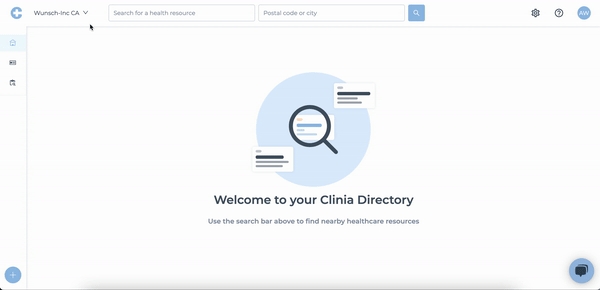

Last updated