How do I search for resources in a specific geographic location?
Learn how to perform location-based search queries.
Suppose you are looking for health resources in a specific neighbourhood, city or region. In that case, you can leverage the location input in the search bar to add geographic parameters to your search query. The location input will provide suggestions as you type.
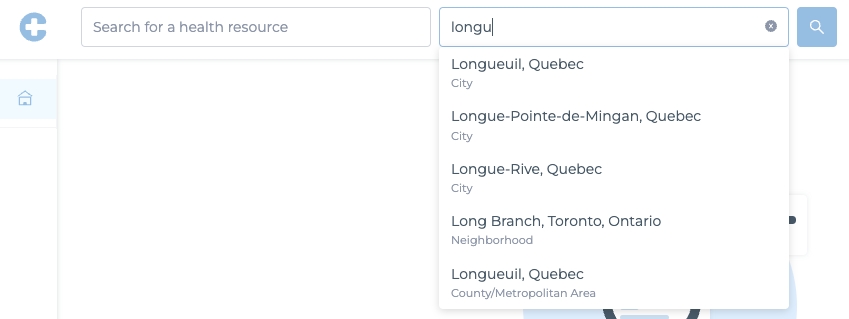
It's also possible to search for specific postal codes.
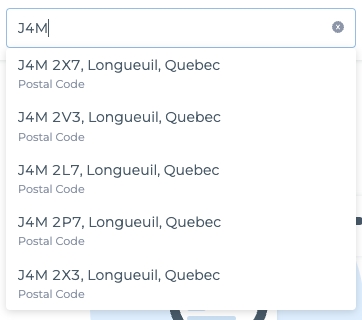
Once you trigger a search query with geographic parameters, the selected location will be displayed on the map so you can easily visualize what's the exact region covered by your query.
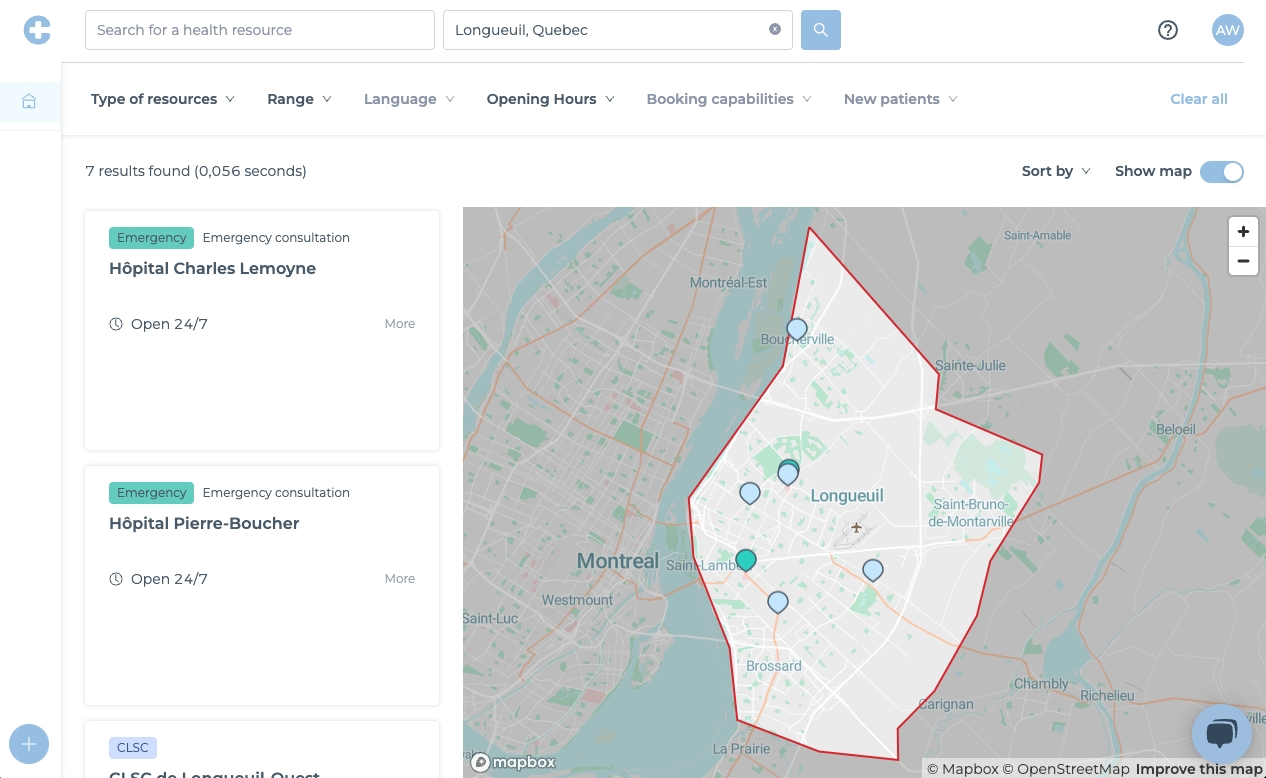
Additionally, you can also narrow your search results within a specific radius around your search location by using the Range filter. Simply open the filter and enter a distance range (in kilometers) to apply to your results.

Last updated